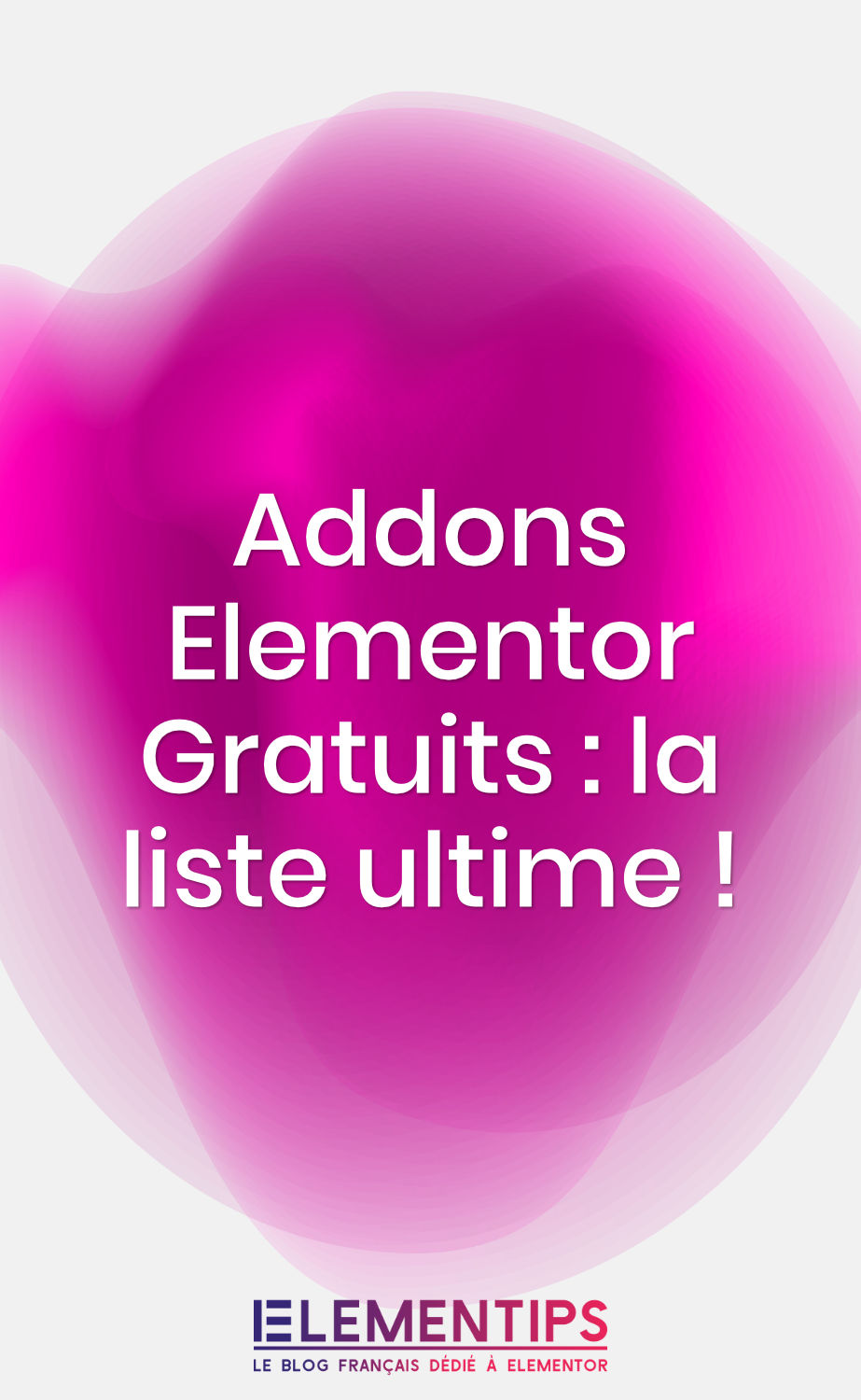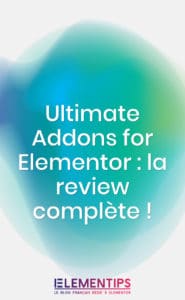You are a user of the uncontourable Elementor Page Builder* for designer your WordPress sites, and you are looking for addons to refine or even build the design of your site so that it is in your image?
Don't go, you're at the right address!
In this article we will highlight 20 plugins, all more different than others, usable and customizable to the infinite!
Some addons have been tested, but they have all been approved for them to be here! So you can enrich your WordPress site!
Indeed, Elementor is a very powerful and amazing Page Builder but these many addons will allow you to propel your Page Builder to a real war machine 🤣
However, you will have understood, all of these plugins only works if Elementor Page Builder is installed and activated within your WordPress site... if not yet you can le télécharger gratuitement ici !*
Let us discover in detail the 20 plugins usable with Elementor Page Builder!
1 – Essential Addons for Elementor
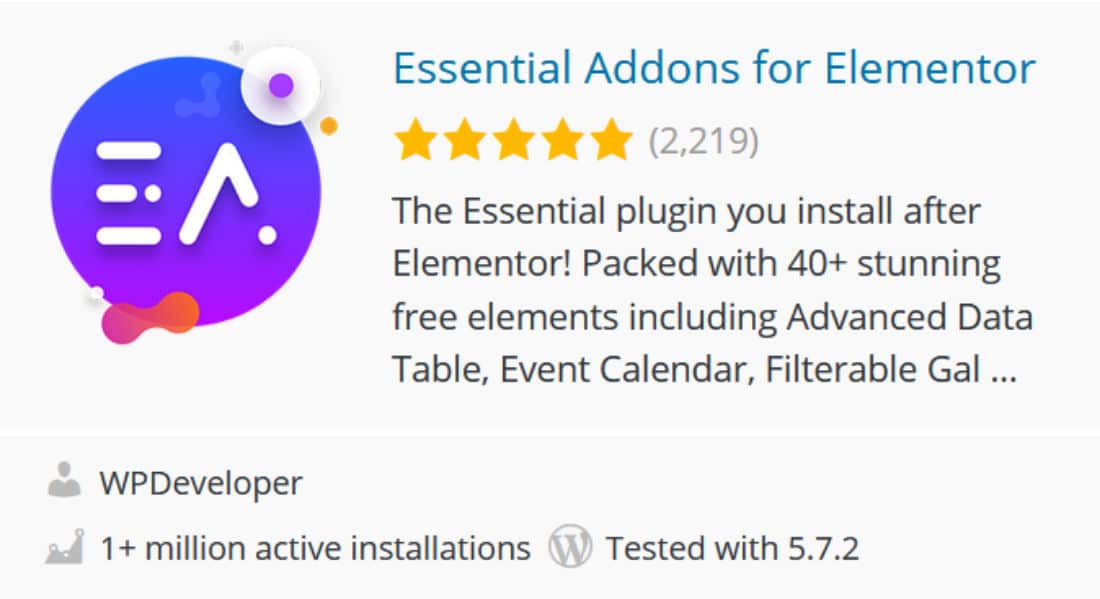
With over 1 million active installations, Essential Addons for Elementor is one of the biggest addon ever designed for Elementor!
This plugin allows you to propel your Elementor Page Builder to an unprecedented creation experience with more than 70 blocks and extensions. The particularity of this addon is that you can use the blocks directly as they are. Indeed, they are already designed for simple and efficient use.
In addition, each item can be changed unlimited according to your desires! Indeed, you have the hand in the options of each block to quickly customize your design.
Obviously, there is a free version and a premium version of this plugin!
But one of the highlights of this addon is the fact that even in free version you own more than 40 widgets for Elementor!
Here are some of these widgets:
- Post Grid : Allows to display your latest blog articles in blocks, with 4 different styles!
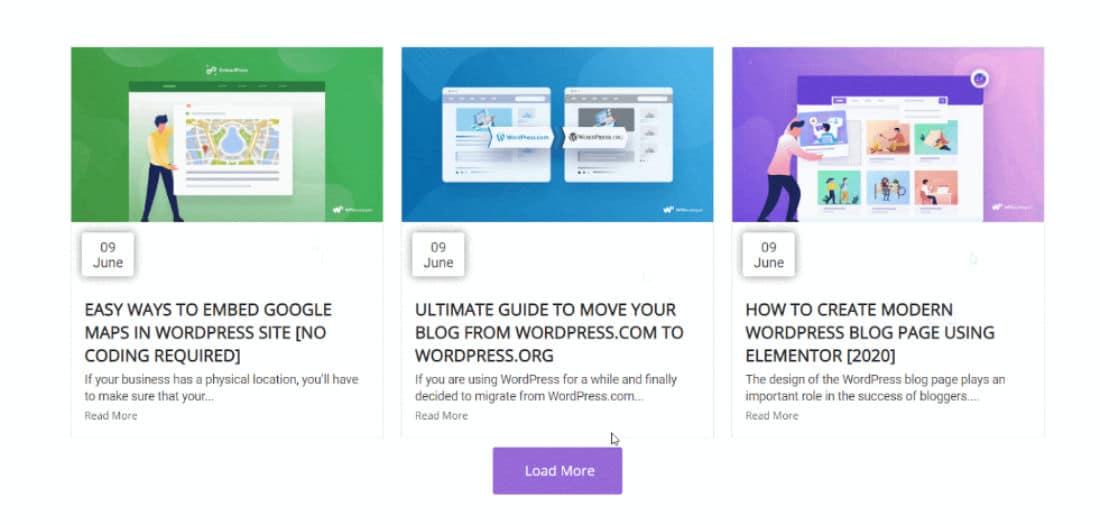
- Post Timeline : This widget lets you display the articles of your blog or even the content of your pages according to a chronological line!
- Creative Buttons : With this widget add in a click a unique and original button in your pages/articles! There are several with each of these specificities! The creative buttons are animated in different ways in your mouse! Making the user experience more enjoyable!
- WooCommerce Product Grid : If you own a WooCommerce store, this widget allows you to display the products in your shop as a block! This can make your shop a little more unique and allows you to highlight your products!
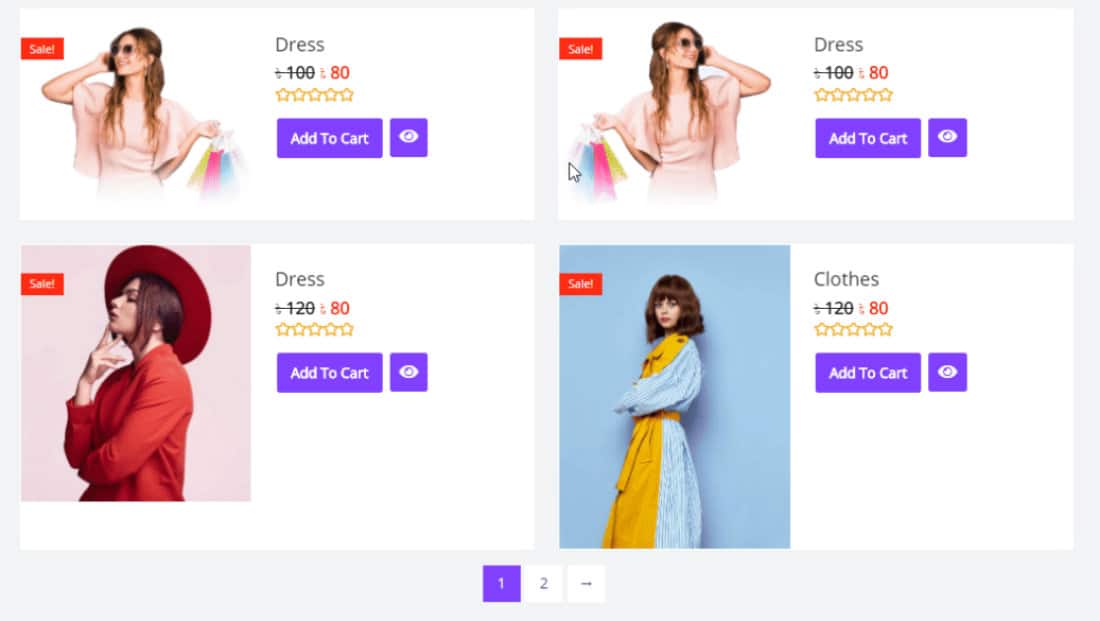
- Call To Action: We know how important it is to insert calls to action in our different pages... But did you know that it was possible to customize your call buttons to the action! This can make them more visible!
- Flip Box : With this widget, you can highlight your content whether it is in your pages or in your articles in the form of boxing. Thus, in the mouse the content will be interactive! The aim of the FlipBox is to reveal another content thanks to the principle of double-face. This Widget allows more than 10 different types of interactions!
- Filterable Gallery : Another very interesting widget! The filterable galleries allow, as its name suggests, to filter the content according to the choice of visitors. So you can rank your images by category! So your images will be associated with a category and will come out according to requests made by visitors! You can also easily choose the preview of your images.
Obviously, there are still plenty of widget integrated into the free version! Like all that is related to the customization of your contact forms, presentation of your teams and the overview of customer reviews...
Details of the more than 40 free widgets are available here.
But let's see what is possible with the premium version of Essential Addons for Elementor! This addon offers more than 30 additional elements in its paid version. More than 70 addons in total. But what distinguishes the free version from that premium?
The premium version allows more personalization of your website. Many opportunities are available to you to ensure a unique and attractive user experience.
With regard to blog articles, the highlight can be made in a more attractive way and in several different styles. In other words, for some articles you can choose to display them in larger numbers than others, vary the number of columns per line of articles and still plenty of other possibilities!
Essential Addons for Elementor in premium version allows you to create original Pop-Ups that appear according to some actions of the visitor! This can be very advantageous both for you and for your internet user because these will appear once the path of the advanced visitor and so you will have more chance that your action will result! Similarly, for the visitor, this pop-up style will appear as less intrusive because it will have a real connection with the search for it.
Finally, there are still a multitude of premium options, such as the possibility of showing 2 images in comparison to highlight your product evolutions, Google Map insertion in your site and options for your products/contents even more awesome!
If this addon attracts your curiosity, Come and discover the 37 additional widgets in premium version!
Learn more about Elementor Page Builder*…
2 – Elementor-Header, Footer & Blocks Template
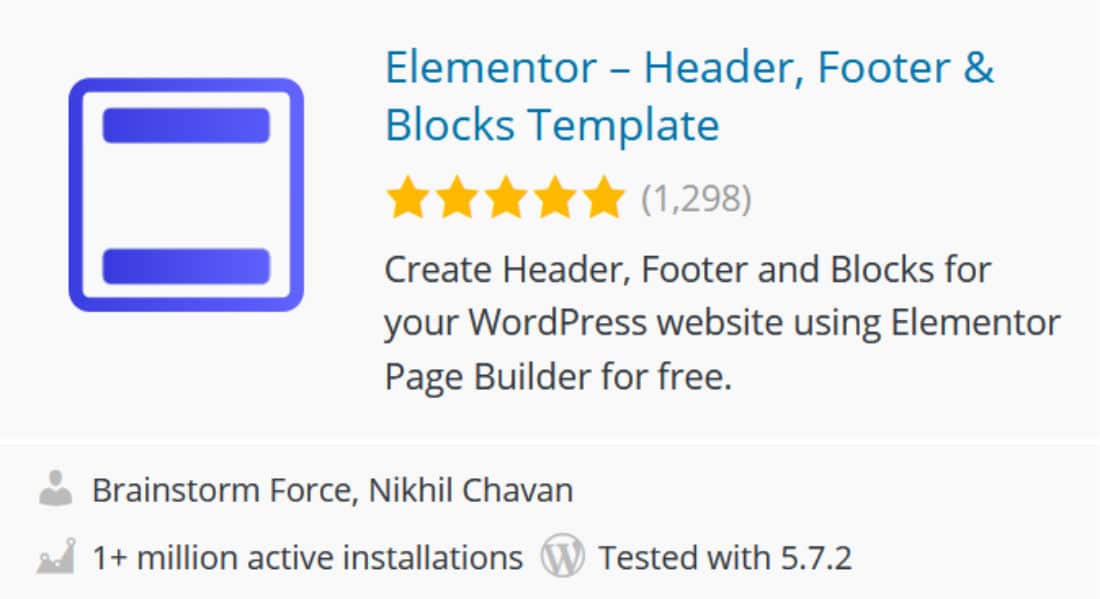
The Addon for Elementor, Header, Footer & Blocks Template counts more than one million active installation as well. This plugin is completely free and allows you to customize the header (Header) and footer (Footer) and create blocks usable on all your Elementor pages.
Obviously Elementor already allows you to create Headers and Footers but with this plugin you will be able to choose where your header and footer will be displayed. In other words, it will be possible to assign some Headers and Footers to one or more pages.
Elementor – Header, Footer & Blocks Template has widgets included to help you create and customize your Headers & Footers:
- Website logo
- Site Title
- Navigation Menu
- Page Title
- Retina Image
- WooCommerce Menu Cart
- Copyright
- Search
This plugin is simple, but can make you win several hours of work! So... Find out more in detail.
3 – Premium Addons for Elementor
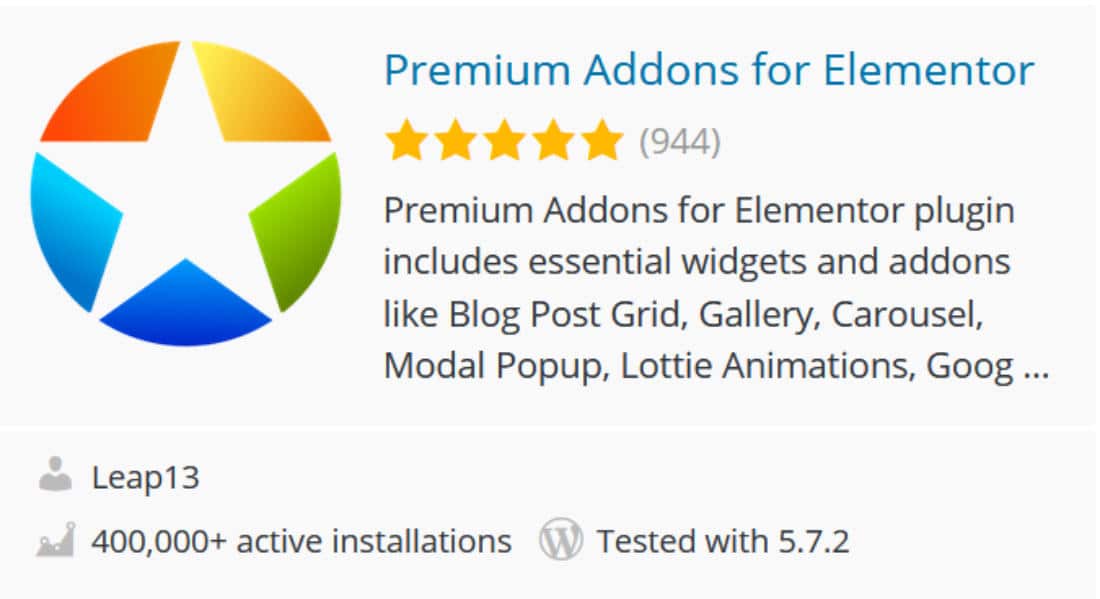
Already the third plugin described, but with more than 400,000 active installations, we can be sure of its efficiency! But let's go more into the details of this Premium Addons for Elementor. All widgets have been tested on different media and screen sizes for Responsive to ensure their use!
First of all there are many new features in this addon! Among them:
- Integrationanimation Lottie : With any widget, it is possible to insert lottie animations in open source, very light and obviously downloadable for free despite the need to have the pure premium version an extensive use of this widget! So your pages will get the attention of your internet users!
- Duplicator : it is now possible in one click to duplicate your posts, pages and even your templates present in your website
There are 2 versions of this addon: the free version and the pro version!
The advantage of this plugin is that even with only the free version you can designer the content of your website in a very advanced way!
In addition, discover the 23 widgets included in the free version !
In free version you will still be able to create a completely customized site for both:
- The content of your site: Images, videos, fonts, text colors
- The highlight of your business: Presentation of your team, customer/user reviews, promotion of your offer and prices, and information about your company (Google Map map...)
- Incentives to purchase or subscription: With the ability to customize your interactive buttons and insert animations and photos! For the creation of buttons as creative as each other thus promoting the call to action!
The Premium version offers 34 additional widgets for unlimited customization and without constraints! Indeed, for each of the categories viewed above, in the premium version there is even more widget allowing the modification of your site!
But what clearly differentiates the two versions is the possibility to insert in a premium version all that is related to social networks! Indeed, no widget of this type is available in free version!
So you can display on your website the feed of your various social networks but also the comments! Here are the social networks taken into account: Facebook, Twitter, Instagram, Behance.
In addition, you can allow your visitors to contact you directly via Facebook Messenger or WhatsApp Chat with the corresponding widgets!
More details here !
4 - Elements Kit Elementor addons
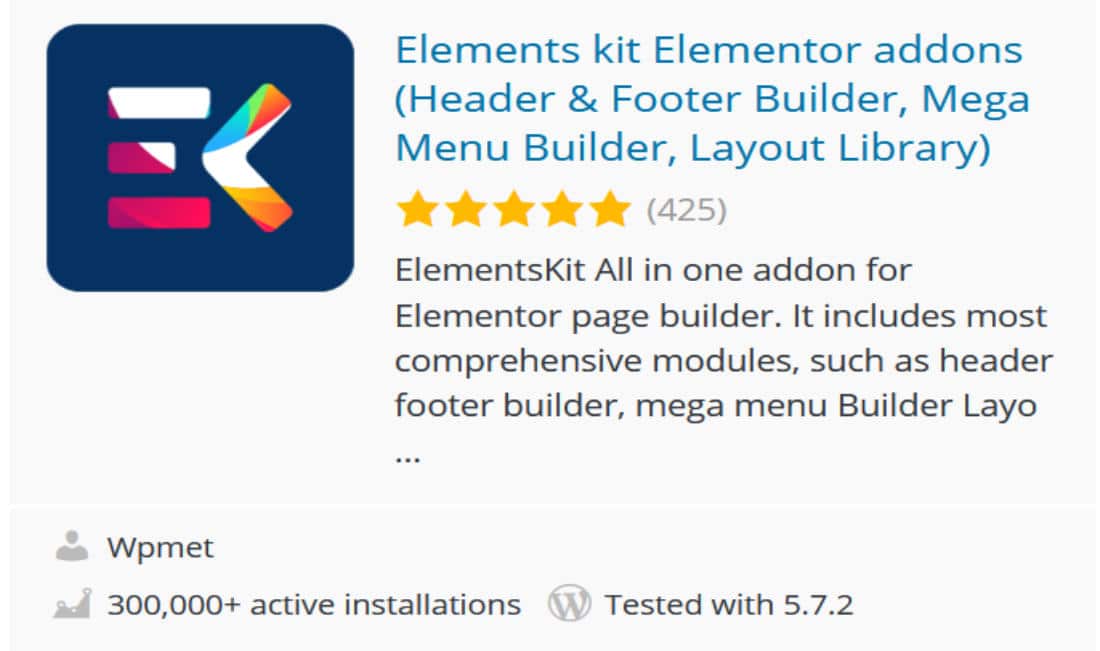
Elements Kit Elementor addons is an all-in-one plugin for Elementor. In other words, it offers multiple widgets that allow you to process all the features of the website. This avoids downloading dozens of plugins! Today with more than 300,000 active uses Elements Kit has widgets found elsewhere! In addition, the premium version has many widgets related to your WooCommerce store!
This is the case of Mega Menu Builder, Header & Footer Builder library, and One Page Scroll!
Like most addons, Elements Kit offers two versions of its plugin: free and premium!
In the free version we still find more than 40 widgets!
Among these widgets you can find:
- Button : To create original buttons with text, colors, and effects! You can also use this widget to make call-to-action. There is also a widget only for calls to action.
- Agreement : You can use this widget to create FAQs or descriptions of certain items on your pages or publications! There are a multitude of options to customize them either in colors or in block style, there are for all tastes! I let you take a look! This widget also exists for images.
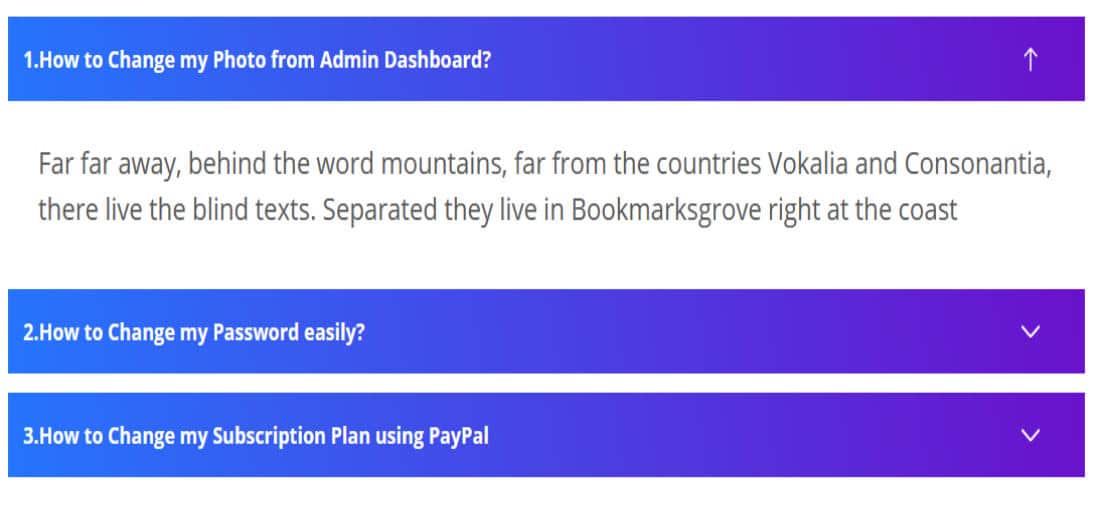
- Social Media : Unlike some addons, Elements Kit allows in its free version the insertion of icons related to your social networks on your WordPress site. The social networks taken into account are: Facebook, Instagram, Twitter and LinkedIn. It is also possible to customize icons!
- Countdown Timer, Clock timer : This widget allows to offer visitors present on your website a discount. This can be useful when creating a promotional period, or when registering for an event for example. Obviously like every widget, there is a multitude of customization possibilities to guarantee you a widget to your image and unique!
And many more! Discover them all here !
This addon allows the use of widget as a free version unlike others that only offer them as a premium version. Indeed, this is the case of Lottie animation widgets, image comparisons, Social Media and price table (pricing table).
In the Pro version, we can see more than 18 additional widgets!
These widgets offer more personalization of your website! Indeed, you will be able to include a photo gallery, a mega menu, a vertical menu, a timeline, animations on your texts, the different feeds of your social networks and lots of other widgets for WooCommerce.
Are you interested in this addon? Rendez-vous here !
5 – Elementor, Gutenberg & Beaver Builder Templates

Need templates for your pages? This plugin is made for you!
This plugin offers free templates for Elementor, Beaver Builder, Brizy and Gutenberg. Already more than a million active uses, this addon gives access to more than 280 templates of pre-programmed websites and individual pages.
Rendez-vous here for details of templates!
6 – Elementor Custom Skin

As its name suggests, this addon offers a new “skin” to your Elementor Page Builder. More than 90,000 active facilities, Elementor Custom Skin allows you to create templates or blocks to introduce them to your site! Unlike some addons that only allow template use. There is also a premium version of this addon.
Envy ofLearn more ?
7 - Envato Elements
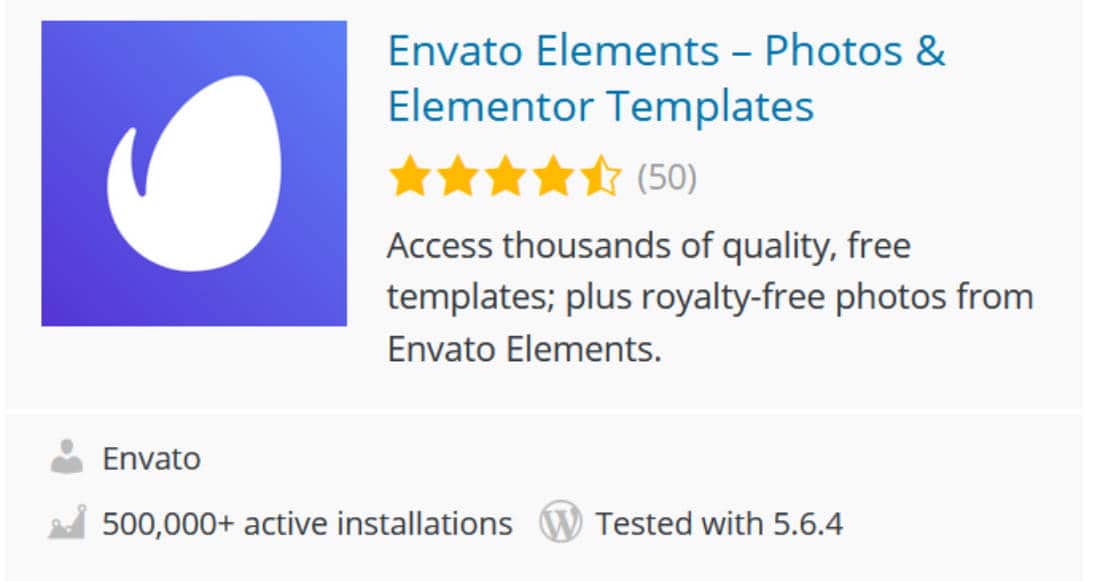
Need some time? Use templates already made directly!
Envato Elements allows to create websites from templates, pages already created! Just download, import and customize them! This addon is the object of more than 500,000 active installations!
In its free version you will have access to all templates, blocks and pages but their customizations will be limited. On the other hand, premium access will give you the full possibility to modify templates, pages and blocks.
Click here For more detail!
8 – Void Contact Form 7
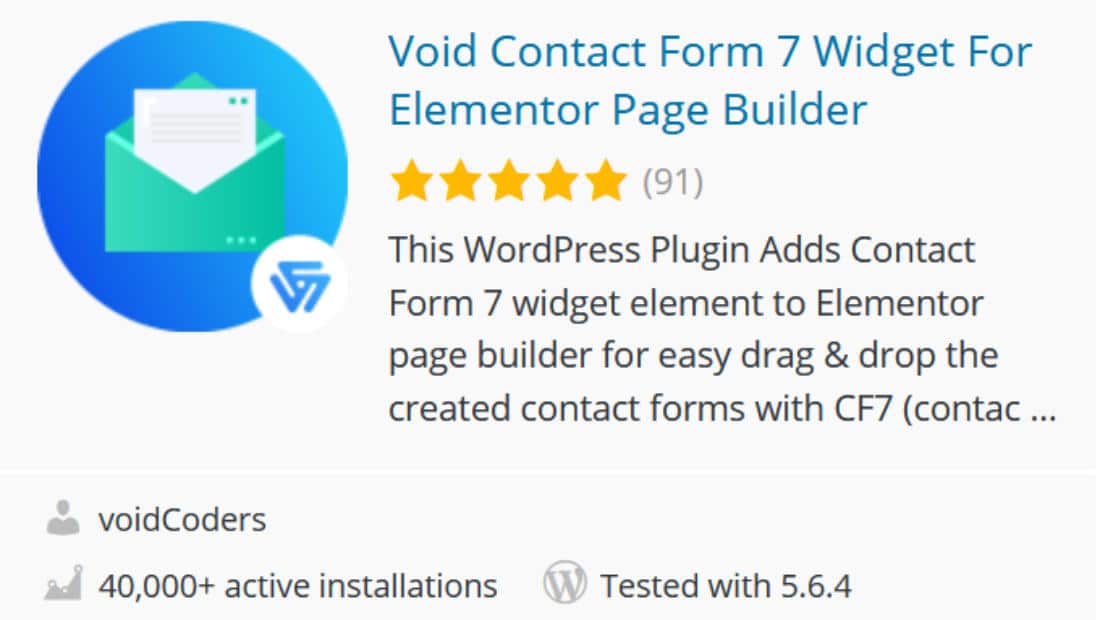
This addon allows you to add widgets to your Elementor Page Builder to make contact form easier. Today more than 40,000 active installations for this plugin.
But what is this plugin for?
It will allow you to edit or create a contact form without leaving Elementor Editor. You can also add CSS directly from the preview. And with respect to the thank-you page you can either choose it from an existing WordPress page (something it is) or add the thank-you page on the same page thanks to the widget!
Curious, curious? Discover the details here !
Like many other contact forms addons, this plugin is usually integrated into all-in-one addons.
Learn more about Elementor Page Builder*…
9 – Sticky Header Effect
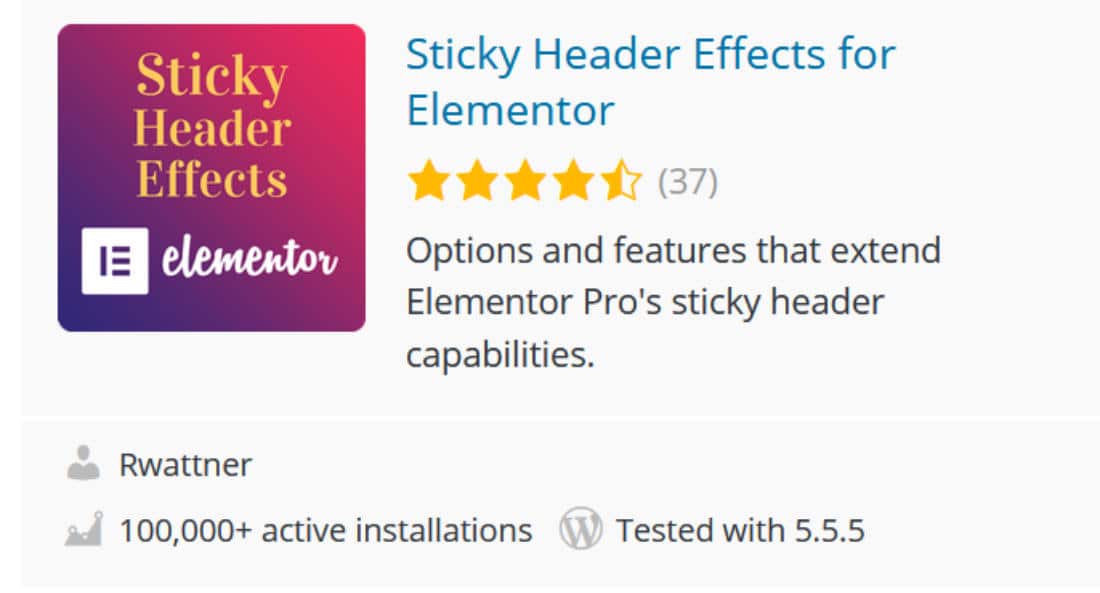
With more than 100,000 active installations, this plugin is an addition of the "sticky" option present in Headers directly on Elementor PRO. That is, it is not an autonomous plugin.
Thanks to this addon, you can modify the color settings and aspects of the bottom of the pages.
Here are the possibilities with the free version:
- Change of section parameters
- Creating effects during scrolling by visitors
- Creating transparent header
- Customization of logos and headers to maximize spaces and weights.
The premium version will soon arrive and will replace the logos, set up animations and effects in the headers and menus.
The features of this plugin are described here.
10 – PowerPack addons

This plugin counts more than 50,000 active installations and offers more than 60 widgets for optimal customization of your website. This addon is one of the most complete Elementor plugins that exist. In addition, it offers prenium widgets specific to your WooCommerce store.
In the free version of this plugin you can have access to 36 widgets!
So it will be easy to highlight your:
- Business: Schedules, description, your team (whether classic or carousel) and your social networks (often not available in free version in other plugins).
- Offer: Display your products, price chart or products and highlight products or banner promotion. The counter option is possible here to differentiate you from other sites.
- Customer Relationship: This plugin offers 7 known widgets to facilitate the creation of your contact form and highlighting reviews! Your choice!
And still full of other possibilities like customization of buttons, calls to action, “Flip box”, colors, fonts... Everything is to discover here !
There is a more in-depth version of this addon, like most plugins. Let's see what differentiates the free version of the PowerPack addons for Elementor premium version!
We can see that there are more than 30 additional widgets in the premium version.
Thus, thanks to this version you can add an advanced menu, a timeline in some of your content, photo galleries and/or videos, categories in your site, coupons to offer discounts or discounts, Google Maps, countdown accounts, different presentations for customer reviews and still plenty of other options!
In the premium version there are also 8 widgets related to WooCommerce! Here to discover them !
11 – Anywhere Elementor
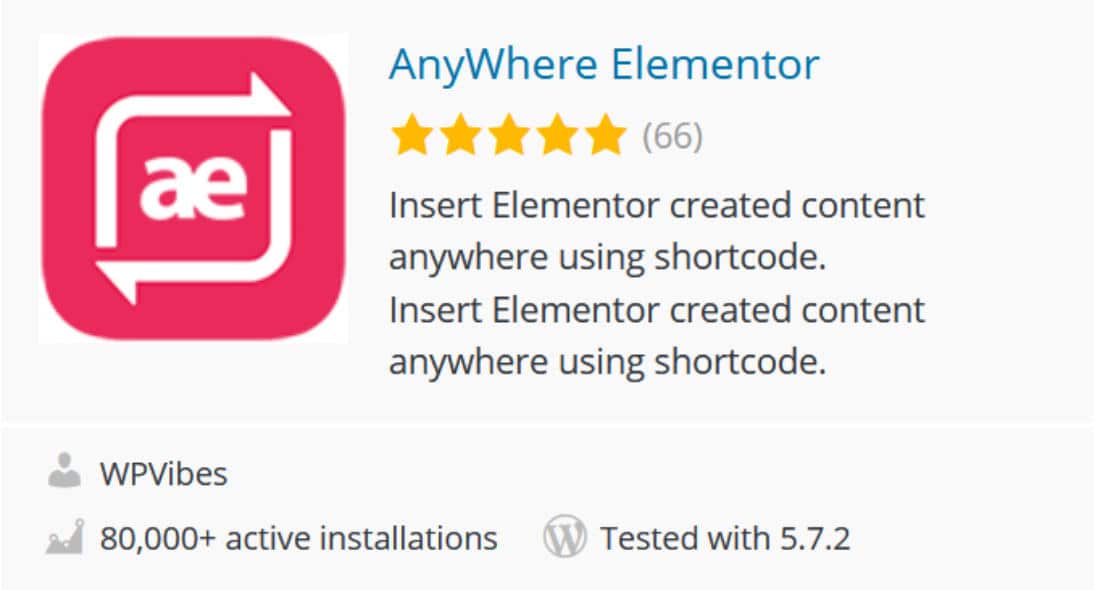
This puglin is a bit different from the others we have been able to detail so far. Indeed, it allows to create a shortcode that you can insert into your site to create Elementor pages and templates! This plugin with more than 80,000 active facilities allows you to create global Elementor sections to standardize your website. The created blocks will be easy to use and can be inserted anywhere in your WordPress site.
There is also a PRO version to have more features: creation of archived publications templates, categories, product layouts and categories for WooCommerce, designer your pages 404...
More details here !
12 – NotificationX
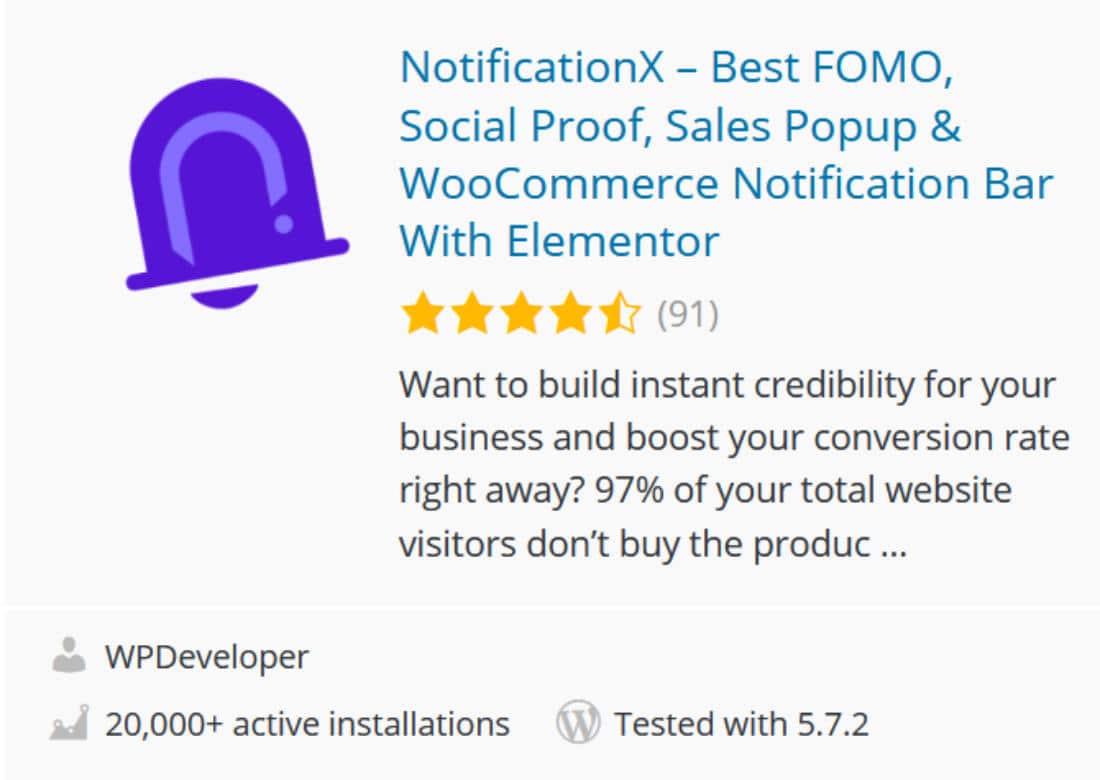
Need credibility marker on your WordPress site?
This addon is made to increase your credibility on your website. Indeed, the credibility of your site and the confidence that visitors can give to your business have a direct impact on sales or average length of visit.
This plugin is therefore made to bring confidence and credibility to visitors present on your site! They will see in real time the markers you have decided to display as notifications of the sales or subscriptions made.
But that's not all, with over 20,000 active installations, this plugin also offers plenty of other possibilities for engagement and sales.
This addon offers different types of notifications:
- Sales Notifications: As explained above, this makes it possible to influence current visitors using the FOMO "Fear Of Missing Out" method by alerting them in real-time sales.
- Wp Comments: A notification appears to alert the visitor of last comment left on one of your publications or on an article.
- WordPress download Count : This is the same principle as sales notifications, but here it is in connection with the number of downloads.
There are still many other types of notifications, and obviously full to customize them! Discover here !
13 – Customs Icons
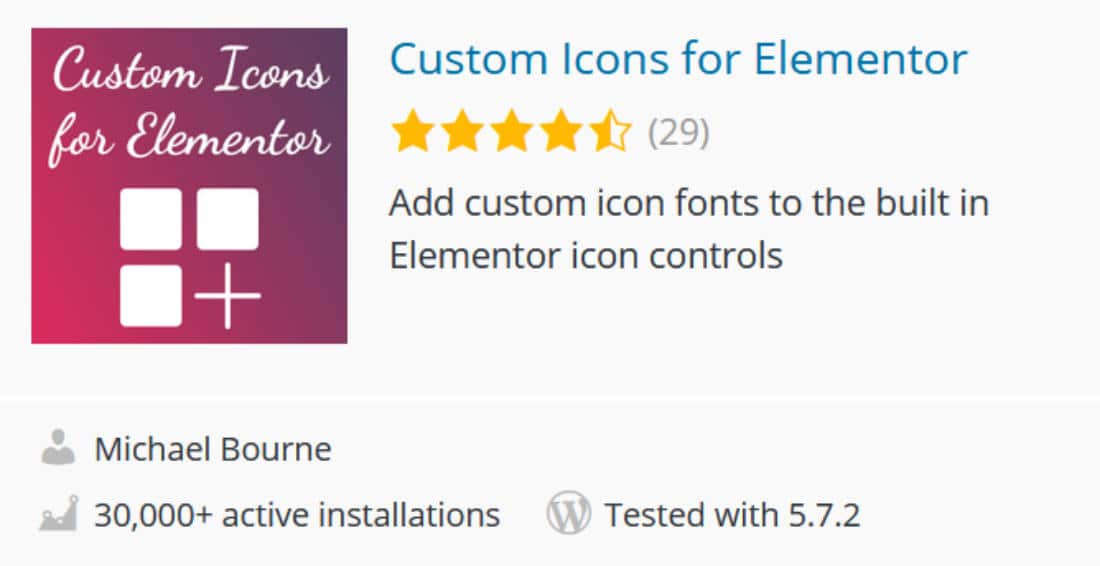
Is Elementor’s icons not your taste? Would you like to have your own icons on your website?
Thanks to this plugin, with already more than 30,000 active installations, you can choose icons and import them into Elementor Page Builder directly!
Watch out! This plugin works exclusively thanks to the use of the free icon police service Fontello.
You will then need to use this site to download and import your icons.
This addon is present to offer you the possibility to integrate an unlimited number of icons via Fontello into your website. You can then delete and add icons to your needs.
More details here.
Learn more about Elementor Page Builder*…
14 – Elementor Contact Form DB
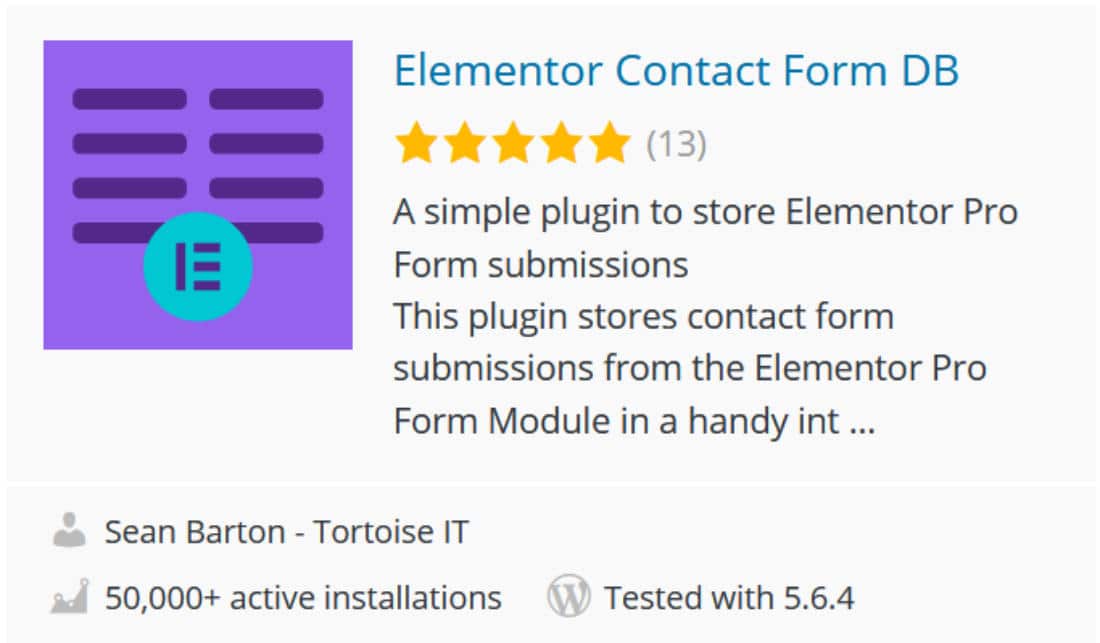
Like many others, this addon allows as many others present in all-in-one plugins the creation of contact form. It, with more than 50,000 active facilities, alerts administrators during an unreaded message, but also allows to use the form more freely! That is to say also to leave opinions, recommendations or any other content.
One of the benefits also and the possibility of exporting data from the different contact forms in a CSV file.
For more details appointment here !
15 – Templately
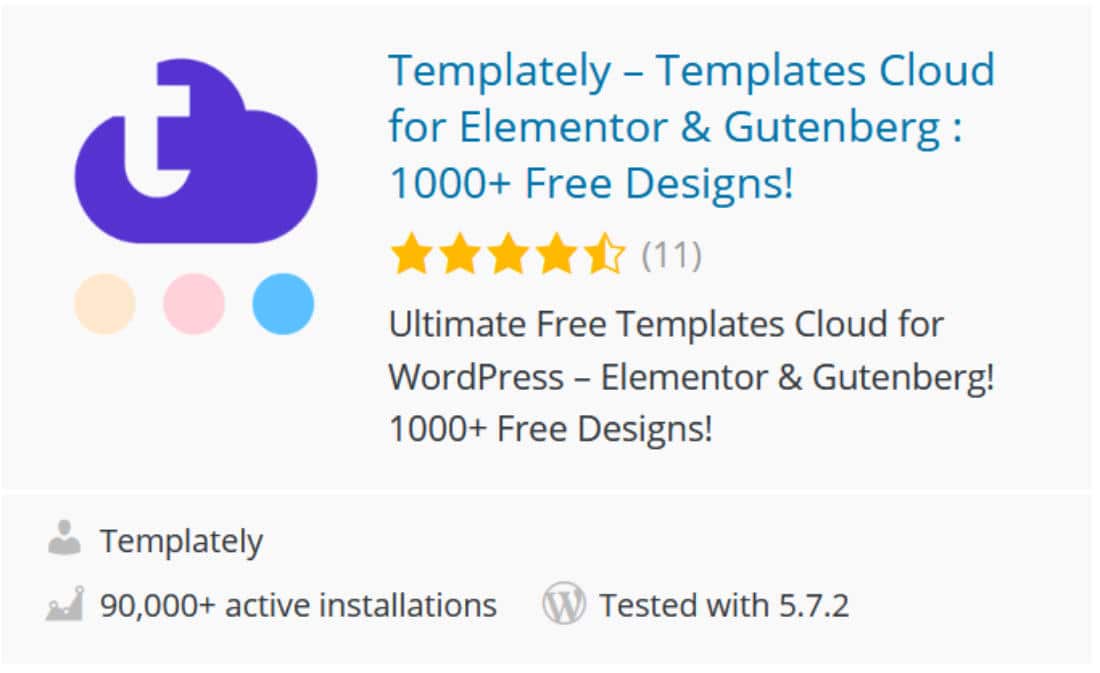
Templately is a cloud specific to Elementor and Gutenberg to host your templates! So you can record all your designs and open them on different websites in one click! This will save you time and thus improve your productivity.
This addon is available as a free version and as a premium version to offer up to 1200 templates to choose and record in your sites and several PRO template packages.
16 – Rife Elementor Extensions & Templates

Are you looking for unique templates and your image for your Elementor Page Builder?
You're in the right place! Indeed, this plugin with more than 30,000 active installations offers 5 original templates:
- Pile: A new template created for architects, developer...
- Loma: A template made for a personal site, including images, gallery and doorfolio
- Shore: A unique template that is used primarily for the presentation of your business or products! But you can quite use it as a single page.
- Ava: A template made for the more detailed description of your business, it can be inserted at the page level » About".
- Bold: A template that can be used and adapted for any type of site.
For each template, there are different types of fonts, effects and animations to customize according to your tastes!
See less overviews of templates !
17 – Element Pack Lite – Addon for Elementor

Here is a new addon that will help you in all circumstances. Indeed, with more than 20,000 active installations, this plugin combines the most practical and useful widgets for perfect management and optimal customization of your website.
Very simple to use and without any knowledge in necessary programming, you can go!
In two separate versions: a free and a premium, you can have more than 190 widgets with this plugin. It is probably the most complete plugins seen so far... But what is worth all these widgets?
Discover the widgets included in the free version.
In free version, you have widgets allowing you to make contact forms, calls to action, countdown accounts, "Flip Box", the possibility to put a Google Maps (often included in the premium versions of certain addon), accordions and the possibility to put a search bar. Like most all-in-one plugins....
Here are some widgets that differ a bit from other plugins:
- Scroll Button : Allows by clicking on a button to send the visitor higher or lower on the web page to another content!
- Progress Pie : Allows to display a progression or percentage!

- Cookie Consent : Allows the customization of the cookie acceptance button.
In the premium version, there are more than 150 widgets including 9 specific to WooCommerce! There are widgets for a multitude of options and customization for any kind of website!
See you here. to discover them!
18 – Templates Import for Responsive

This addon allows you to download, edit and upload templates to the website using Elementor Page Builder. With over 30,000 active facilities, these are real tempaltes ready to use in your websites.
For each template, the pages included are the homepage, About, Services and contact.
As its name indicates all templates are responsive to match all supports.
This plugin features more than 30 templates usable with a WordPress site.
Have more information and details on templates here !
19 – Image Hover Effects

This plugin, with over 40,000 active installations, works with Elementor Page Builder (as all the plugins described in this article).
With Image Hover Effects, you can customize the effects of your images over the mouse. There are many styles for an infinity of possibilities.
In the free version you will have 40 effects with different specificities. You can modify the background, alignments, borders, titles, descriptions and icons.
This type of plugin is not often included in all-in-one addons but is very useful to highlight your images!
The PRO version offers 150 different effects, 9 alignment options and even more customization options!
20 – The Plus Addons

With more than 30,000 active facilities, The Plus Addons for Elementor Page Builder was created by developers! But don’t worry, it’s very easy to use, completely Responsive and there are many options.
The plugin offers 30 widgets in free version!
As we have been able to see in previous addons, this plugin also offers more or less common features to others. Indeed, with The Plus Addons you can customize your texts, buttons, social media icons, your Flipbox, contact forms, image or text agreements and customer reviews blocks and presentation of your teams.
But widgets offer advanced customization. Indeed, the Navigation Menu Lite widget offers several different designs for your menu bars, as well as for progress bars. Thus, perhaps widgets look like one plugin to another but the models and options differ.
On the other hand, this plugin has pretty cool widgets and you see little elsewhere.
This is the case of the following widgets:
In the PRO version more than 130 widgets are provided in all. Widgets cover a wide range of options allowing you to customize your website optimally.
The list of widgets by categories is here ! So you can access the details and previews for each.
To conclude, we can say that there is an incalculable number of plugins for our friend Elementor Page Builder. But how do you choose?
I advise you to identify and identify your needs, at least to have them clearly in mind.
So when reading this article, you will be able to eliminate some plugins in order to save only a few.
In addition, the official documentation of the addons is particularly well explained and especially well immuted! So don’t hesitate to go there in order to really have the precise details of what is within the plugins you have selected.